Drive
A downloadable game for Windows
Download Instructions
1.Click the download button for the most resent version.
2.Go to file explorer and right click on the file called "Drive.zip".
3.Choose the option that says "Extract All".
4.Double click on the new file in your downloads.
5.Double click on the folder called "Drive.exe" with the little duck icon.
6.If your computer deny's the run, hit "more info" then "run anyways"
7.Use A & D to control the red car and avoid the coming objects.
8.Hit the "Quit" button on the game over screen to exit the game.
| Status | Released |
| Platforms | Windows |
| Author | MooMooDylan |
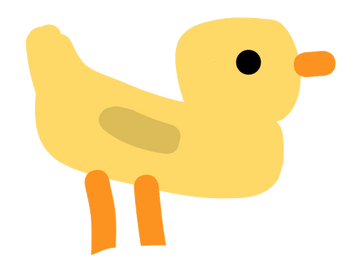
Leave a comment
Log in with itch.io to leave a comment.